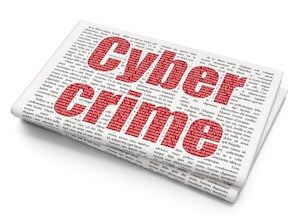Contents
Medicare’s Blue Button provides you an easy way to download your personal health information to a file. You can download the file of your personal data and save the file on your own personal computer. After you have saved it, you can import that same file into other computer-based personal health management tools. The Blue Button is safe, secure, reliable, and easy to use.
How to download & save your health information:
- Select the Blue Button to create a downloadable file with your MyMedicare.gov information.
- Select the information you wish to download, and select submit.
- Save the file as either a PDF or a TXT file to your computer.
- Upload or import this Excel data file into a personal health record application that can accept it.
Downloading your information gives you control over your health information and makes it easy to share with your doctors, caregivers, or anyone else you choose.
Since you control access to your downloaded health information, it’s your responsibility to protect it. You should treat your personal and health information just like you would your banking or other confidential information. Here are some important things to remember:
- Download your data to a secure location. You may want to download your information to a CD or flash drive. Consider purchasing an encrypted flash drive for your information. You may also encrypt or require a password to access a CD.
- If you want to send your information via email, you should encrypt the message.
- Keep paper copies in a safe and secure place that you can control.
- If you think your information may have been downloaded by someone else, call 1-800-MEDICARE.